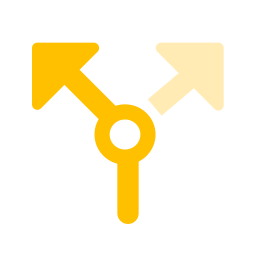When editing a scenario and you want to go back to a previous edit you can choose to fork the scenario.
Follow these steps:
- Open the edit history.
- Find the edit you want to go back to.
- NOTE: It can be very useful to enter properly comments on every edit.
- Click on the fork button next to the edit.
- A new tab will open with the new scenario.