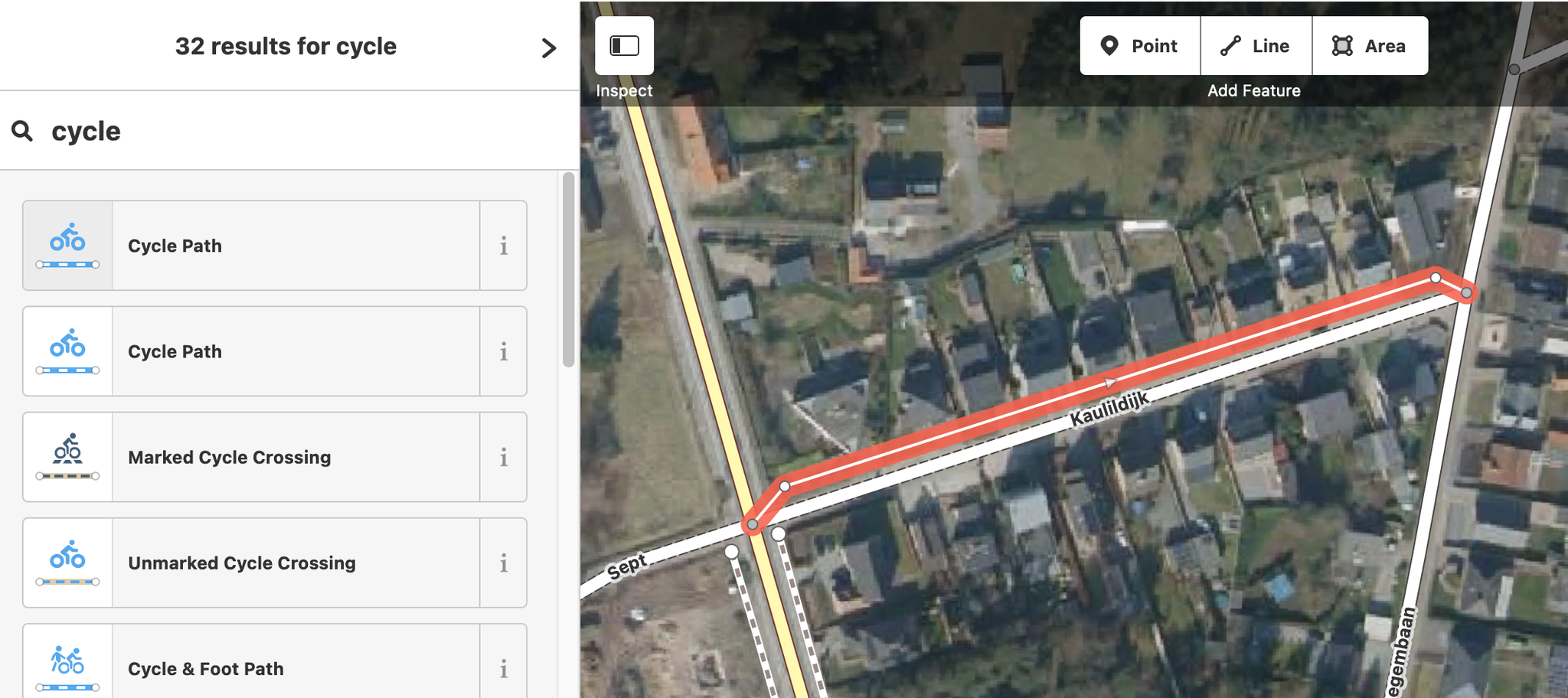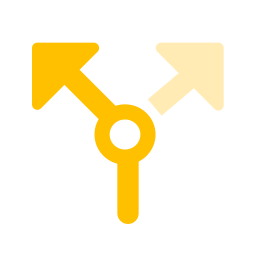Adding a new cycle path can be done by drawing a new line by using the line button on the top. Next start drawing the cycle path by clicking on the road where it starts a give it a shape by clicking points along the line. End by double clicking the road where the cycle path ends.
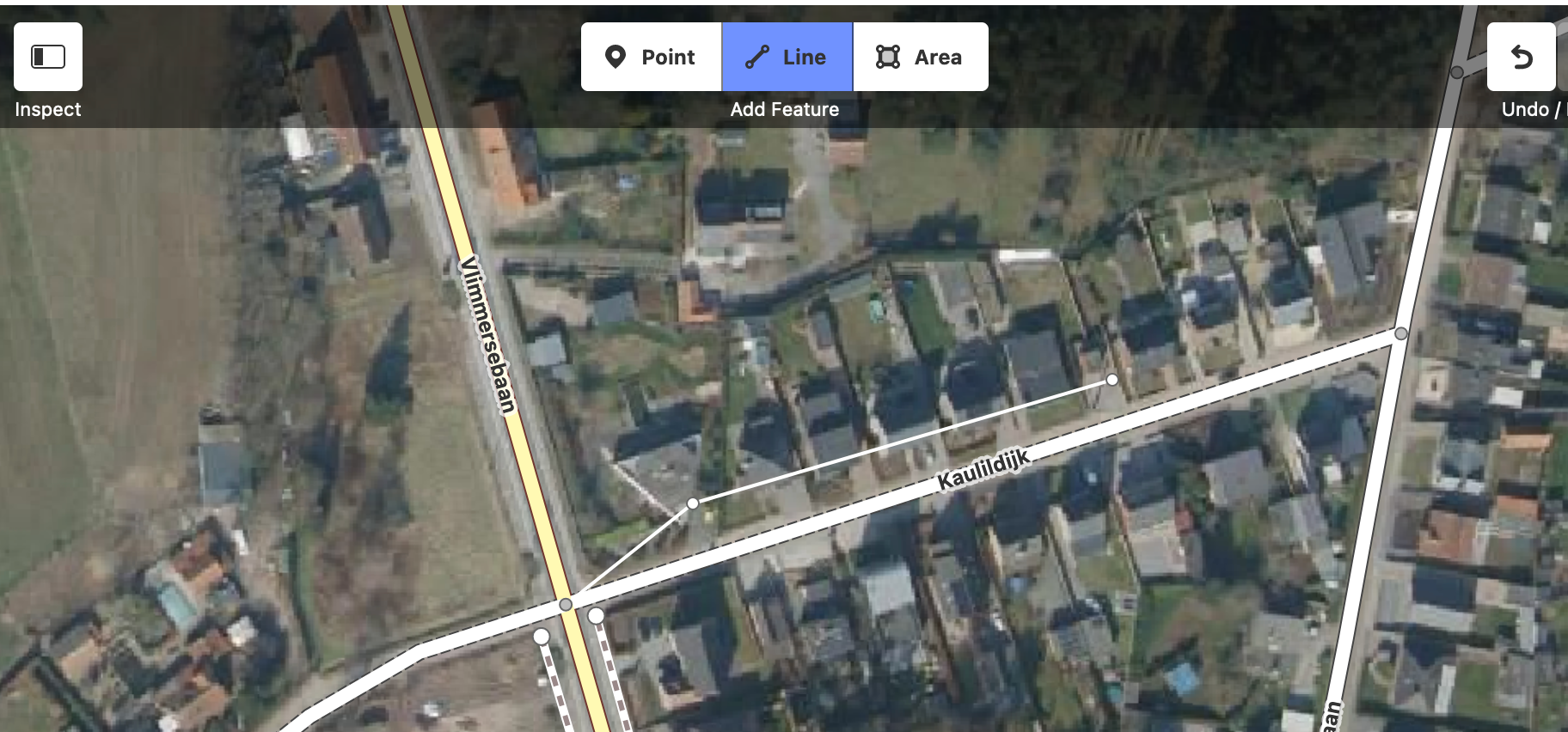
Once the new cycle path shape has been drawn you need to assign the new line it’s function, turning it into a cycle path.