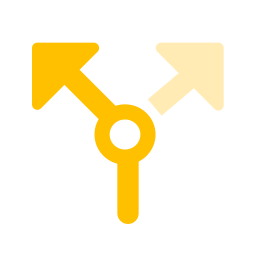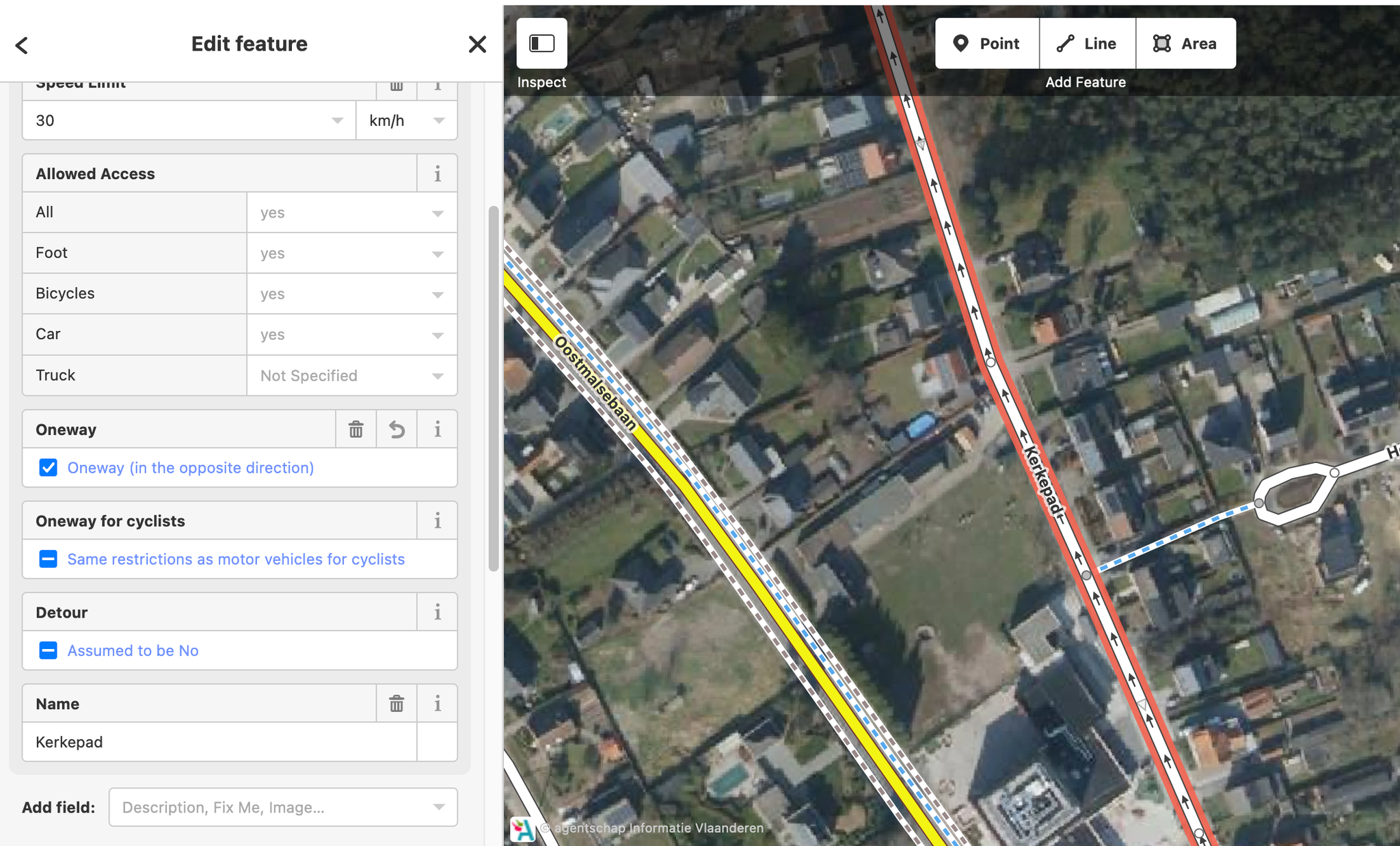
You can set or limit access for, for example, cars by setting access to no.
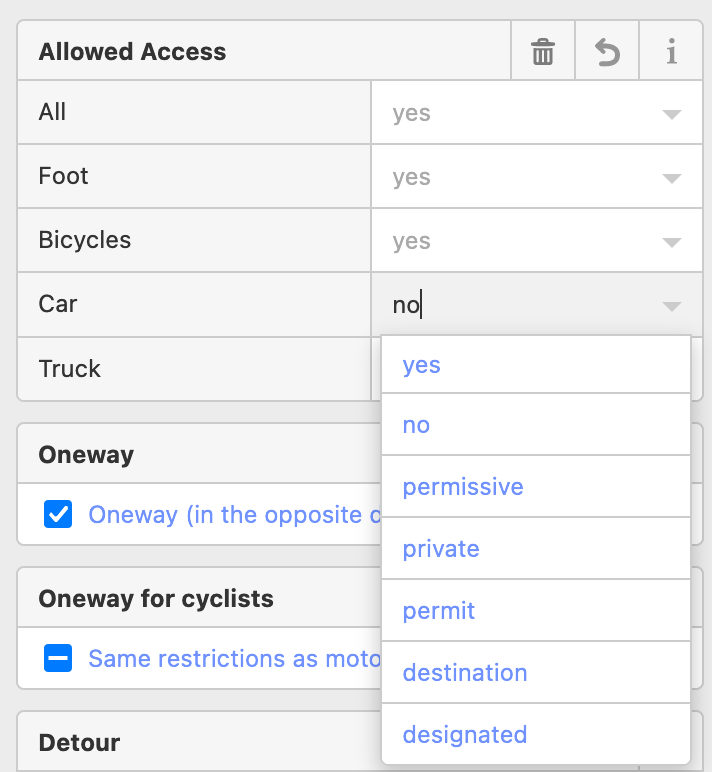
The following commonly used options are available:
- yes: The mode has access.
- no: The mode has no access.
- All other options also mean yes or no but with a reason defined, for example:
- private: Means no because private.
- permit: Means no because a permit is required.
- designated: Means yes because the road is built for the selected mode.