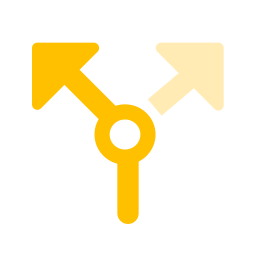Select the road you want to change:
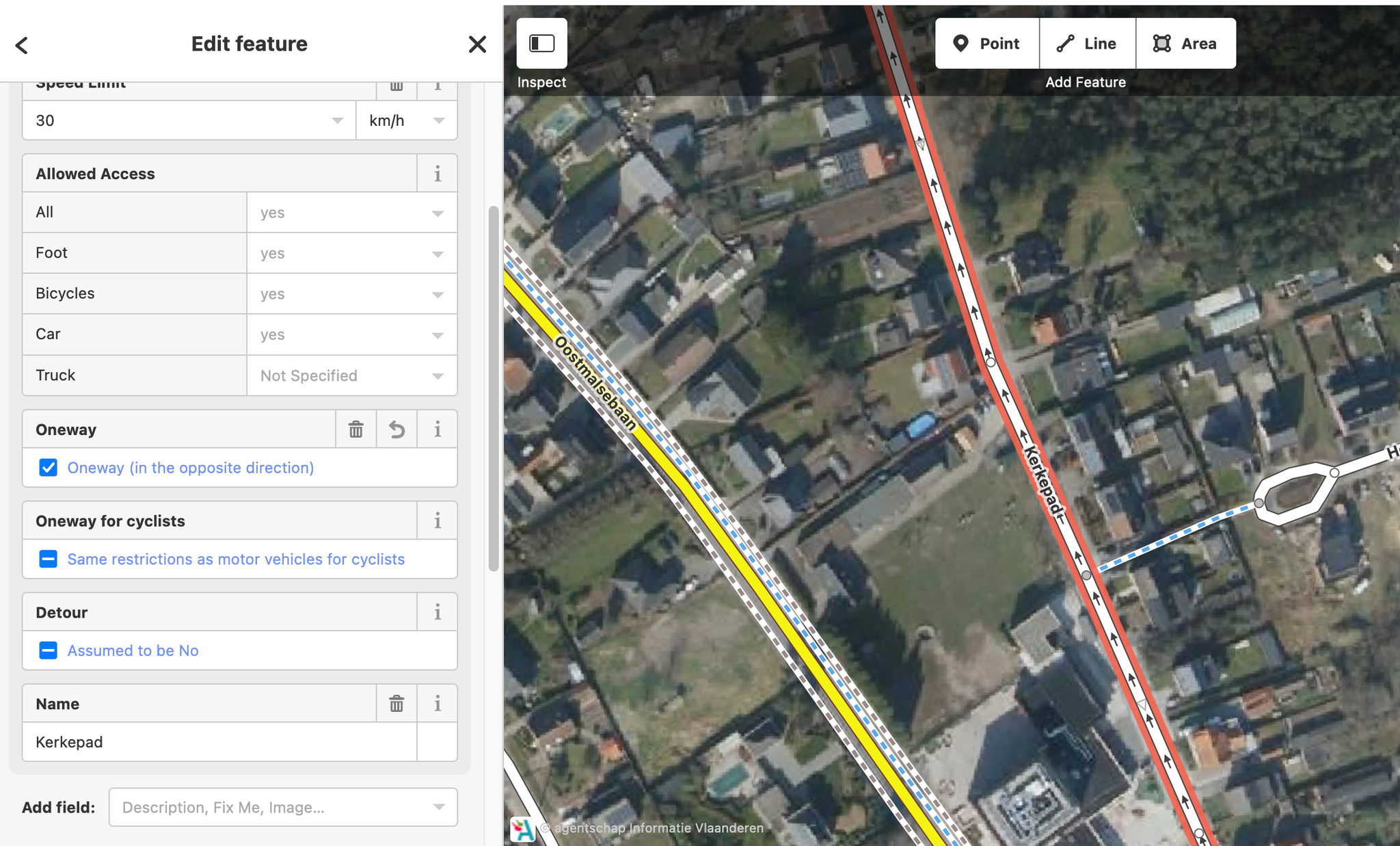
You can change the oneway settings on the left:
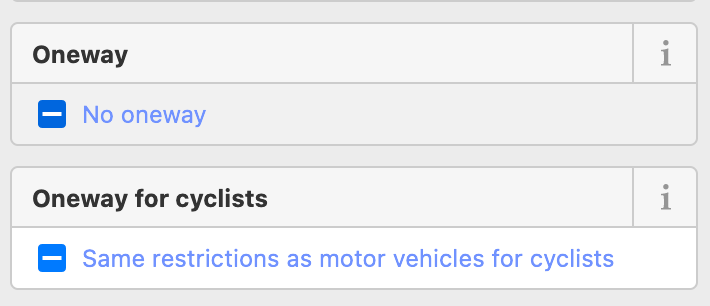
You can choose the following options:
- No oneway or No: Road is accessible for motor vehicles in both directions.
- Yes: Road is oneway in the direction the road was originally drawn in. Arrows are shown on the map.
- Oneway (in the opposite direction): Road is oneway in the opposite direction the road was originally drawn in. Arrows are shown on the map.
The same applies for bicycles.