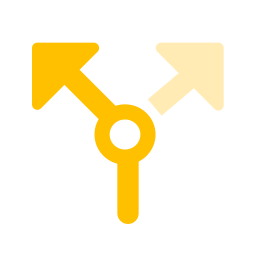If you are having trouble with one of our applications, check our status page.
You can start by creating an account here. Once you’ve done that you can create a new project and you should be good to go.
When you have a project you can create a new scenario and a three step flow, edit, test and publish, is followed.
- Edit: Change the road network and model whatever changes are required. Read more here on how to use the editor. If no changes are required, move to step 2.
- Test: Test the network including any changes that may have been made by assigning traffic to the network or by planning A to B routes. Read more here on how to do analysis for popular use cases.
- Publish: In this step you can optionally publish the result or a single scenario by sharing it as a map or as an online interactive routeplanner.
Quicklinks
- What is a project?
- How do I create a project.
- What is a scenario?
- How can I analyse a scenario?
- How can I compare two scenarios?
About ANYWAYS
ANYWAYS applications are built to study in detail the effects of changes to a road network and communicate about different scenarios.
You can use movement data to plan routes on the different network scenarios and compare them. The results of the analysis can help you decide if a scenario is acceptable or if a change is an improvement relative to your, or your client’s, view.
Use cases
Learn about the different use cases that ANYWAYS help you with
Traffic impact assessment
Our tools allow you to assess accessibility of a new development and create explanatory maps showing the extra traffic flows with cars and bicycles. You can communicate with local authorities and with objectified results. We can estimate where increased traffic flows will be allocated to and how to mitigate the effects.
You can even add new roads or new cycling infrastructure, change local circulation, add speed restrictions and create explanatory maps showing the result if needed.
Road works
We make it easy to create and communicate data about road works and events.
Improve communication with road authorities, road users, local residents and businesses. You can model state of the roads works exactly by changing accessibility not only by car but also by bicycle or on foot.
Use a route planner to see natural detours, what would a navigation system do? Mitigate the unwanted detours by taking measures to improve circulation. Assess the overall accessibility of local businesses by using a random points analysis.
If needed we can generate data for the modelled road work in the form of DATEX II. This can be sent to navigation providers like TomTom, Here, Waze and Google.
Low traffic neighbourhoods
For the development of LTNs you can quickly add oneway streets, add modal filters or access restrictions. You can compare and test alternative scenarios. You start immediately with the existing OpenStreetMap (OSM) road network.
There is also the option to communicate with a route planner for the public using the modelled LTN. The public can compare cycling and car routes before and after.
Cycling networks
For the development and improvement of cycling networks by focusing on missing links or identifying where improvements to infrastructure will help the most cyclists. Start from the current OpenStreetMap cycling infrastructure, add bicycle paths, change local streets to cycle streets and start building your network.
You can evaluate the network by using a scoring mechanism. Safety, comfort, travel time and distance are four metrics that can be used to objectively compare scenarios. This allows you to also compare your local network to any other location in the world and how it compares to for example Amsterdam or Copenhagen.
Open technology & data
At ANYWAYS we use and contribute to open-source software, some we have built ourselves, with customisations on top. The data we use is almost always licensed under and open-data license, for example OpenStreetMap (OSM). We also publish some open-data ourselves via our mobility data explorer and we encourage users of ShortCut to publish their data under an open-data license.
We do protect some of our work by keeping part of our system closed and our unique technical approach private.
The route planner
Our route planner is used in all our applications and is a customised version of the Itinero route planner. We have modified the route planner to react very quickly to the changes made in our editor, most route planners assume the road network they use is static.
We use a diverse collection of vehicle profiles, a description of a vehicle and its behaviour. For example, bicycle.safey can be used to plan routes for bicycles that are as safe as possible.
OpenStreetMap (OSM)
If you want to know more about OSM, the OSM wiki is a good resource.
One of the greatest resources we use is OSM. It is a global database or geographical data but maintained by a community and published under and update data license. Think, wikipedia of maps. This community we considers ourselves to be part of does an excellent job maintaining the road network together. Specifically for bicycle routing a better datasets doesn’t exist.
Movements data
To study and compare different scenarios our users need data on where people are coming from and where people are going to. We have different approaches to this, one of which is allowing you to generate your own data. Next to that option you can also use our pre-built dataset of movements based on current research and statical data we’ve gathered.
How to use?
You can start by creating an account here. Once you’ve done that you can create a new project and start working on your first scenario.
Projects & Scenarios
A project is a collection of scenarios combined with movement data in a selected location. Scenarios within a single project can be compared with each other using the result of the route planning on movement data.
Create a new project
A new project can be created by using the New Project button once logged in. Zoom in to the project area to select it, enter a name and click Create. You can create a project under your personal name, if you are part of an organisation you will have the option of attaching the project to the organisation.
A project will contain one default scenario using the latest data available from OpenStreetMap. The recommended approach is to keep this first scenario as the baseline and create another scenario to make modifications. We also recommend giving each scenario a clear name and description.
Delete a project
To delete a project, open the project by clicking on the tile that you see after login and use the Delete button. Enter the project name to confirm.
Create a new scenario
A new scenario can be created by copying an existing one, push the Copy button next to the scenario name and description.
Delete a scenario
A scenario can be deleted using the Delete button next to the scenario name and description.
Get inspired
- Our blog is an excellent resource of background information and use cases.
- Follow our page on LinkedIn to receive updates.
- Subscribe to our newsletter, we will update you on what is new.